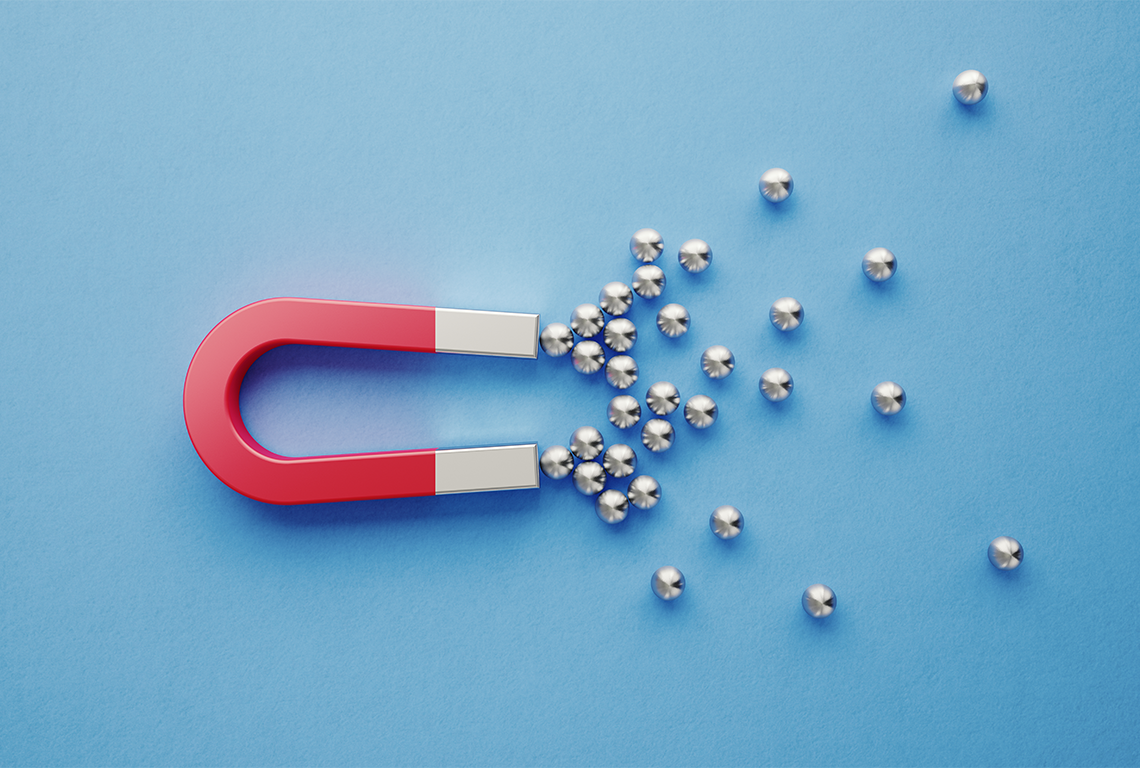
It’s always a good idea to have open avenues of communication so that users can get in touch with your brand, and marketing webforms are the answer. Webforms serve an enormously valuable function because they allow information to be exchanged for various purposes like content downloads, webinar registrations, and even online shopping.
Webforms is a broad term that refers to any module on a web page that allows users to enter and submit data. There are a million different ways forms are used, and a quadrillion data fields to capture, including but not limited to:
• Medical stuff like patient info
‣ Symptoms, surgeries, allergies, medical history
• Online shopping including product information, shipping, and payment
‣ Product size, product color, payment method, address, email address
• Services and maintenance like vehicle repairs
‣ Vehicle make/model, last maintenance, summary of work
• Job applications and employment history
‣ Education information, past employers, job titles, skills, experience
• Basically anything you have to do at the Department of Motor Vehicles (or Secretary of State’s office as we say here in Michigan)
Webforms allow for certain fields to be required fields, meaning the form can’t be submitted by the user unless there’s specific information in the field. Like providing an email address when signing up for an email newsletter.
After the webform is submitted, the information is sent to the company to be processed. And the processing is different depending on the form and the company it is submitted to. A vehicle maintenance webform might go directly to a mechanic or operator. A job application webform will go to the relevant recruiters and hiring managers.
To be specific, the rest of this article will specifically describe marketing webforms, which most often are routed into a CRM, with the appropriate automations configured to handle the form appropriately and get it in front of the right teams.
Heads up: Nutshell now offers embeddable webforms in all Nutshell Sales subscriptions. Learn more here.
Technically speaking, a marketing webform is just a regular webform but used specifically for marketing purposes. Marketing webforms typically aim to generate leads for a business, and include a bunch of different types of forms, like:
For instance, many websites have newsletter signup and free trial webforms that appear ubiquitously throughout the site. Our free trial form is right there and scrolls with you while you read. It’s friendly. →
Nutshell’s email newsletter signup webform is literally just one field: Email address. Yes, it still counts as a webform, and yes, email address is most certainly a required field.
Requests for a demo or for a conversation with a salesperson are lower in the funnel and are reserved for prospects who’ve already expressed interest in a product or service, meaning they shouldn’t be as commonplace as newsletter signup forms, for instance. They ideally live on their own landing pages, web pages, or at the bottom of a targeted page about a specific offer.
Marketing webforms can be created numerous ways. It’s common for web builders to offer webforms as a feature built directly into the platform. The problem with website webform builders, though, is that they typically offer limited data delivery options, meaning that once the user hits the submit button, the form appears in an email inbox or on the website’s message manager, but that’s it.
There are also third-party webform platforms like Formstack Forms that allow users to create custom forms and then display them on their websites and landing pages. The plus side to third party webform builders is that they often integrate with a much wider array of software than their built-in counterparts, so you can have a user’s submitted data get automatically beamed into your CRM without having to do anything extra.
Related: The best webform software for small businesses under $50/month
Last but not least, growth software platforms like Nutshell often support webform capabilities as well, meaning that user-submitted data automatically gets handled appropriately without the need for an integration or intermediary step.
By using a single growth platform for both webforms and CRM, for instance, automations can be configured so that users receive a welcome email upon submitting a form, or are added to a sales pipeline, or are routed in different ways depending on their answers. It’s kind of like the gold standard of marketing webform functionality.
New in 2022: Nutshell Forms now allows users to create beautiful, custom forms to be hosted on any website or landing page. All information captured by Nutshell Forms is beamed directly into the CRM, completely hassle-free. How will you use forms?
Despite the wide range of applications for marketing webforms, they all share a common goal: To be attractive enough for the user to fill out.
This isn’t just attractive in the visual sense—although that’s important too—but attractive in the sense that the webform itself is relevant and impactful to the prospect. And most of this is based around context, specifically that the content and offerings on the web page match the prospect’s needs based on their stage in the marketing funnel.
So webforms for people high in the marketing funnel might be for something lightweight that doesn’t require a phone call or meeting, like a downloadable piece of content. And webforms that are low in the marketing funnel could be for a sales demo, or something more hands-on like that.
The main thing to keep in mind when deploying webforms for marketing purposes is that the offer behind the form should be something that resonates with the audience it’s being deployed to. This alone is the biggest factor determining whether or not users interact with the form as intended.
Nutshell Campaigns plugs directly into your CRM data, so you can create highly targeted audience segments, track the impact of your emails in real-time, and manage all your communications out of a single tool. Get started for free!
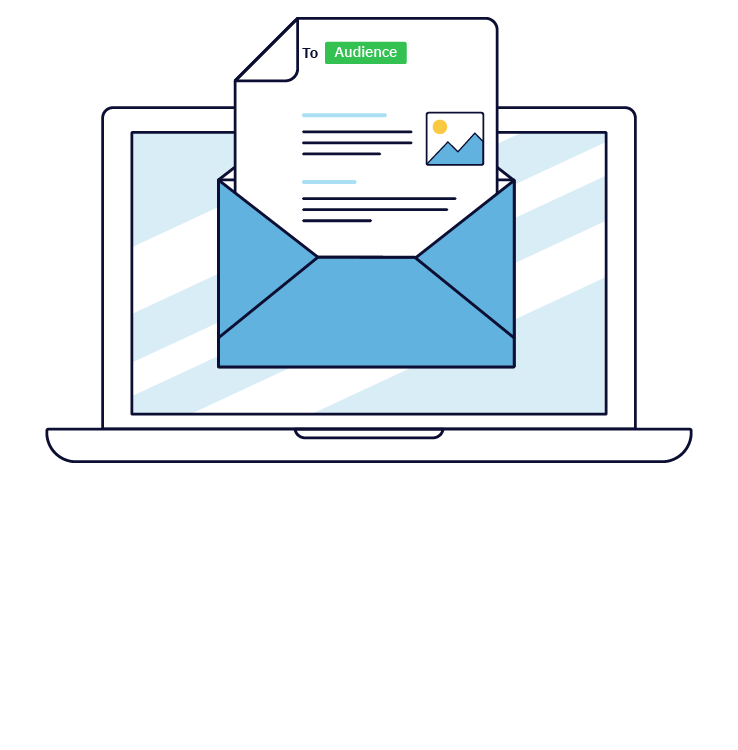
Marketing webforms are deployed in a variety of places depending on the purpose they serve. Most Saas websites follow a structure similar to the following.
Website homepage:
Blog pages:
Blog CTA pages:
Product and detail pages:
Contact/About Us web page:
Contact webforms are forms that allow your users to get in touch with you. Usually these emails get sent to a general email group that includes office management and support team members, and then are forwarded to whomever the relevant recipient would be.
Sometimes contact webforms include a text field where users can write a custom message that is also included in the email. General contact forms also collect users’ contact information so that the company can get in touch with them, and they also contain custom fields that are specific to the business.
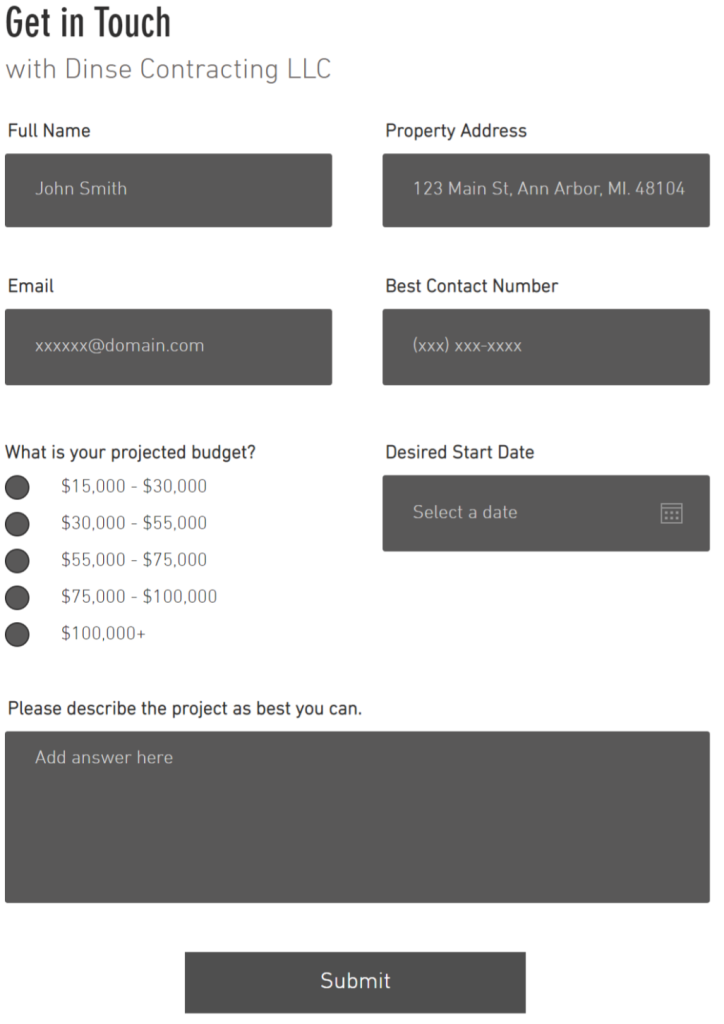
Ann Arbor’s Dinse Contracting’s contact webform includes the basic fields, plus a custom text field, and a checkbox field for projected budget, so that the company has more information when reaching out to their prospects
Most companies don’t give their free trial away without capturing information from their users via webform. This provides a handy way to enroll customers to receive automated emails about the product that might encourage them to become a paid user once the trial ends.
Free trial webforms often require a phone number so that salespeople can reach out to users while they’re still in a free trial in order to understand their needs and determine if they’re a good product fit.
And speaking of qualifying, free trial forms often include a Captcha or other authentication method to ensure that bots and scammers aren’t abusing companies’ free trial capabilities, and that everyone using the trial product is human. 🤖
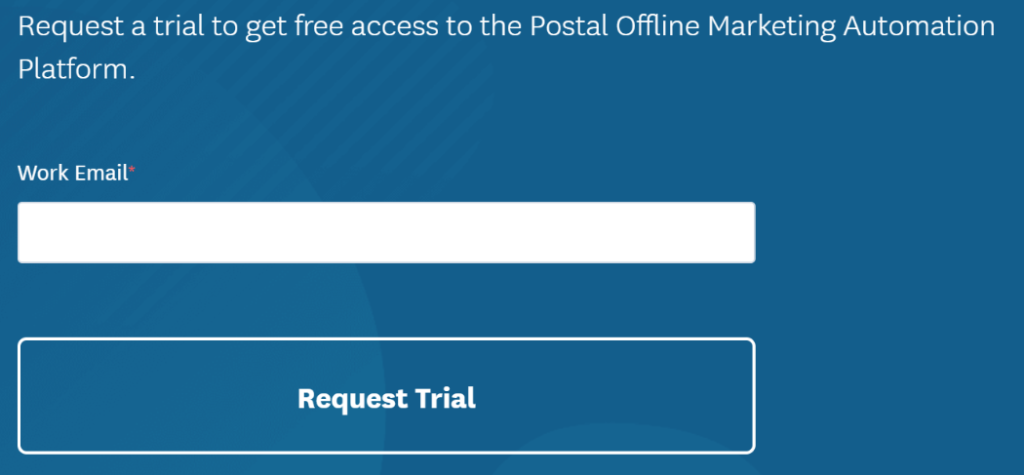
Deeper in the marketing funnel are request a demo forms. These forms are so that users can get some help with the product, or talk to a sales professional about their own questions and concerns.
Request a demo webforms usually include fields for company name, company size, and any information about how the product will be used so that the sales team has as much information as possible before reaching out.
These webforms usually exist on web pages that are lower in the marketing funnel, as brand new users aren’t likely to want to talk to a salesperson yet.
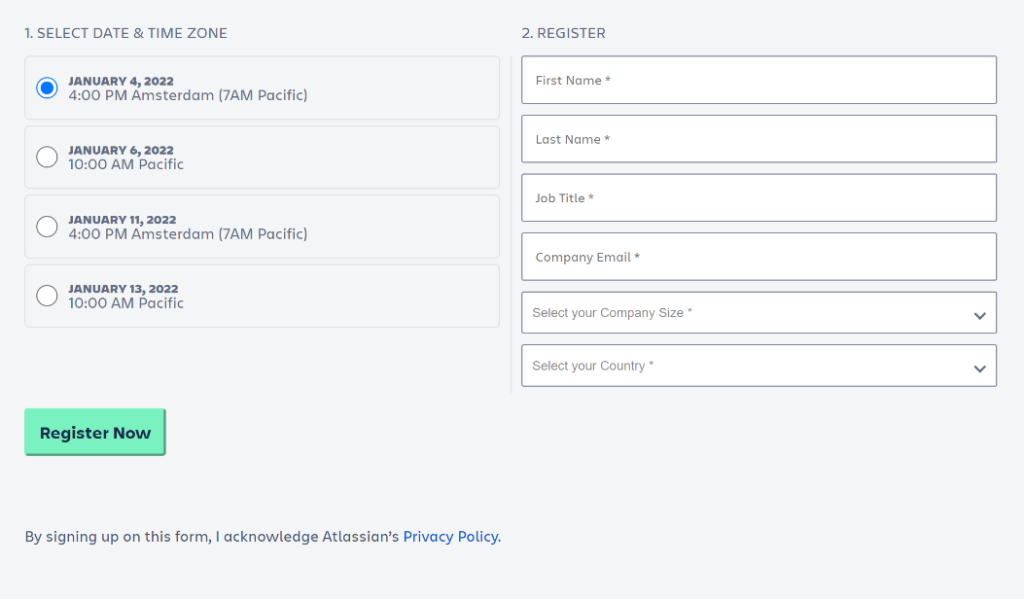
There are numerous options out there for marketers looking to create their own webforms. Most fall into one of three categories:
Web platforms like WordPress, Wix, and Squarespace often have their own form-building capabilities built-in to their website builders. This offers a distinct advantage because marketers can create a web page or landing page, and then immediately design their webform without having to embed it.
The issue with built-in form builders is that they often only allow for certain fields, and those fields are delivered via email by default. This means that if you want data captured from your webforms to appear in your CRM immediately, you’ll need some custom development and automation.
In short, built-in form builders are simple to use, but lacking in automation unless your CRM plays nicely with the web provider.
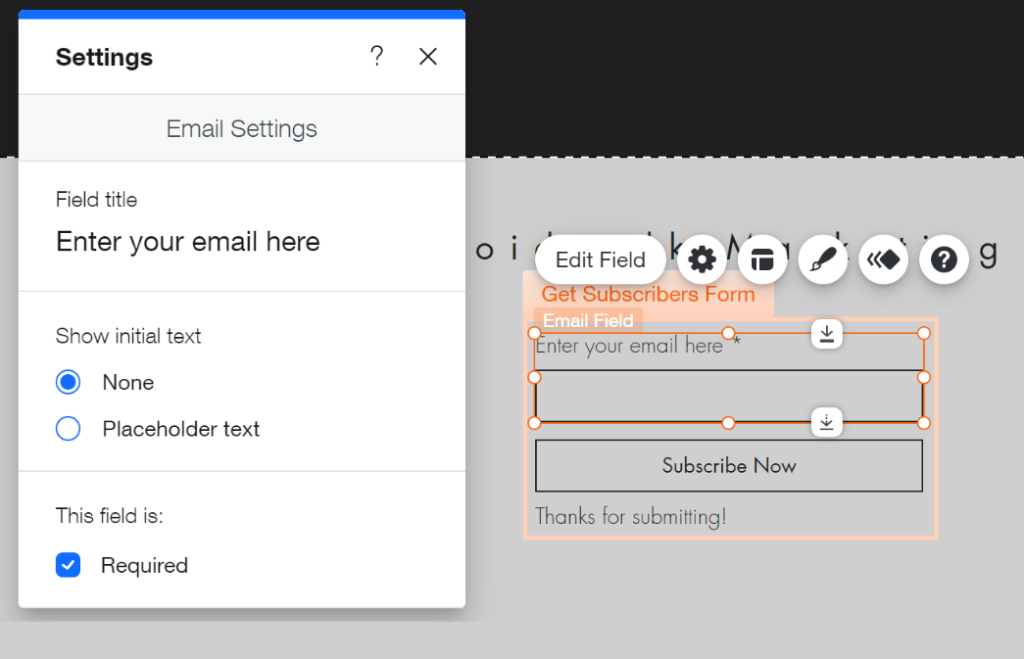
Another viable option is third-party form builders. They function the same way as built-in form builders, but usually offer a few advantages, like inherent compliances and integrations with other software and services. Marketers use third-party form builders to create the form itself, and configure all the routing and data collection. From there, the marketing form is embedded on the target website with HTML, JavaScript, a lightbox, or an iFrame.
Again, third-party webform builders only work nicely with your CRM if the integration already exists. If it doesn’t, you’ll be receiving each form submission as an email, and will have to copy and paste any relevant information into your CRM or email marketing software directly.
Growth software is a category of business software that combines sales and marketing features into a unified platform, giving B2B organizations a single tool to nurture leads throughout their entire funnel.
Growth software usually includes a CRM as a “base layer,” and then other sales, pipeline automation, email marketing, and lead generation features on top.
Growth software webform builders (like Nutshell!) allow marketers to build webforms that can go on any website and capture data directly for the CRM. This is a huge deal because it means that any data entered in a marketing webform will be directly beamed into the CRM exactly as it appears, with all the right fields and information captured accurately.
🤖 Beep boop, check out the Nutshell Forms product announcement for some good news about affordable and effective webform builders.
From there, any automations and pipeline configurations will do their job without hands-on from the sales or marketing teams. Users who subscribe to the newsletter will start receiving the newsletter. Users who registered for a webinar will get whatever follow-up emails are sent.
The downside is that some growth software suites can be expensive, because they’re designed to replace a handful of tools. Purchasing a growth software suite just to create marketing webforms doesn’t make sense unless it’s also going to be used as a CRM.
Design and embed simple web forms, track their effectiveness, and quickly reach out to form-fillers, all out of Nutshell.


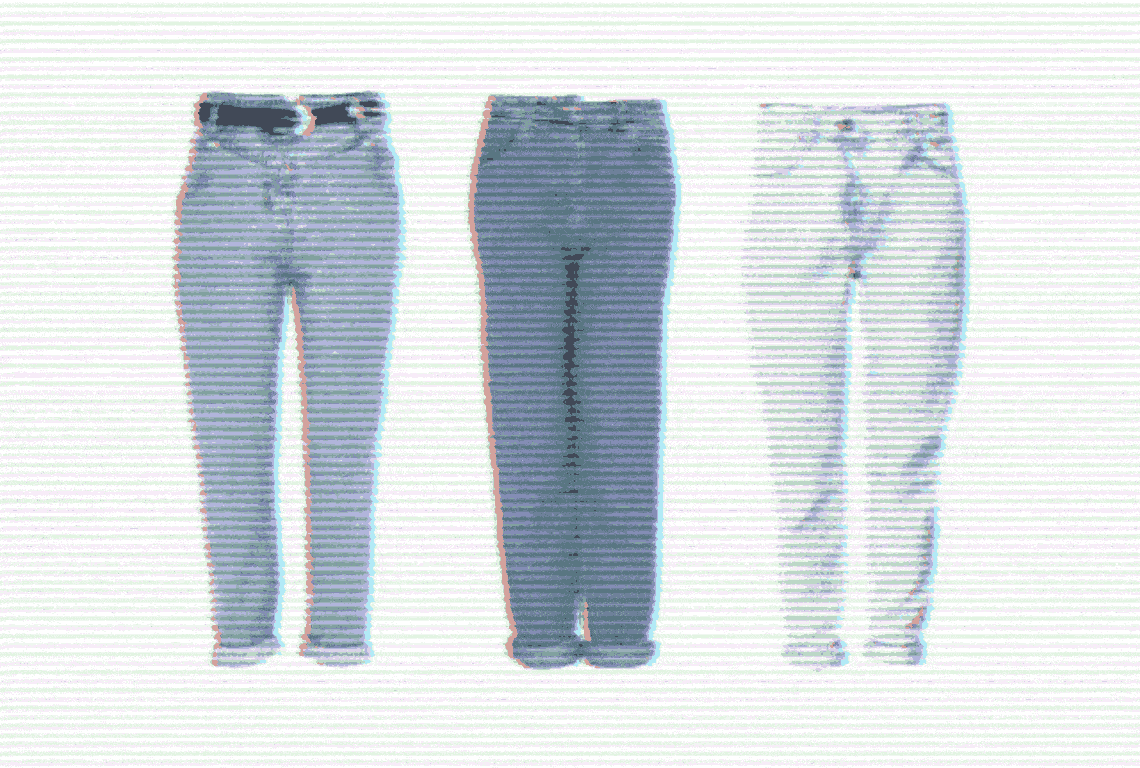
Join 30,000+ other sales and marketing professionals. Subscribe to our Sell to Win newsletter!