
When you’re spending hundreds of dollars to attend a networking event—or thousands of dollars to exhibit at one—the information on the business cards you collect is often your biggest tangible takeaway. Are you capturing it properly?
We’re long past the days when each business card was treated as a collector’s item. As a modern salesperson, all you want to do is get your new contact’s email and phone number into your CRM as quickly as possible so you can toss their card into the nearest recycling bin. Thankfully, we now have business card scanners to save us all that typing.
For sales professionals, business card scanner apps that automatically transfer contact info to your CRM are much more useful than hardware devices that only generate and store images.
Hardware scanners will get you a much better quality image, but ultimately you don’t need a faithful reproduction of a business card—you need the name, email address, and phone number from that business card, stored in an easily searchable database where you can take action. And of course, free business card scanners are preferable to ones that charge a monthly subscription or usage fee.
Still, different needs require different tools. We sifted through the countless business card scanner solutions out there and picked out 17 that are worth considering.
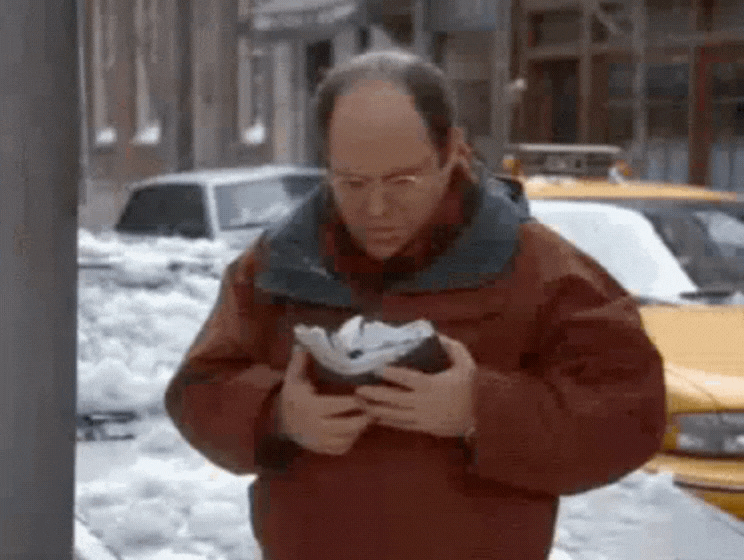
CRMs with business card scanners are a great way to capture contact info from conferences or meetings on the go. If handling business cards takes time out of your day, it’s time to let tech solve the problem. Many CRMs have built-in business card scanning capabilities, although each CRM has its own unique way of doing it.

Price: Free in every Nutshell subscription (starting at $16/user/month)
Notable features:
Summary: Nutshell’s business card scanner is lightweight and built into the Nutshell mobile app. The scanning technology is versatile and doesn’t require a flat surface or bright lighting in order to read cards accurately. Thoughtfully designed, the app offers the option to only scan one side, since the backs of business cards are sometimes devoid of contact information—very useful on-the-go.
Watch out for: It takes a couple of minutes to parse the data and update contact info.
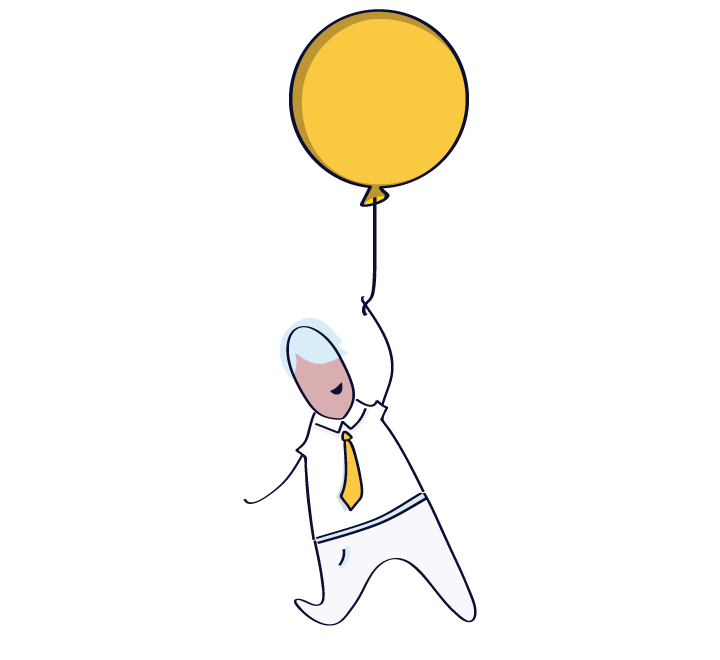

Price: Free add-on to Zoho CRM (Paid plans start at $12/user/month)
Notable features:
Summary: Zoho’s business card is a separate app called Zoho Scanner, which means that the scanning feature isn’t built into the main app. The business card scanner itself is extremely versatile, and gives the option to save the information from the scanned business card as a contact within Zoho or directly onto the user’s phone. Zoho Scanner also lets users export business card information to other apps in the Zoho suite, and even scans cards in other languages.
Watch out for: There is a common user complaint that the scanner occasionally fails to read letters properly.
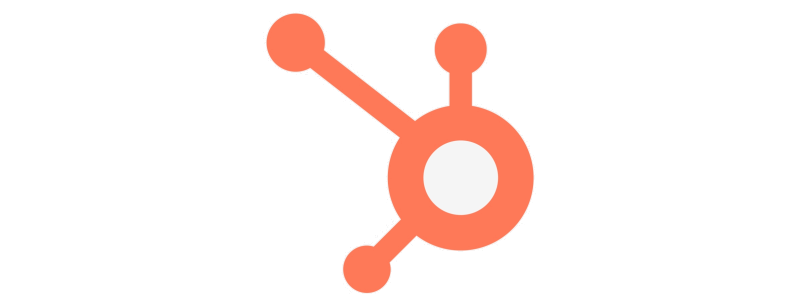
Price: Free in HubSpot CRM (Paid plans start at $50/user/month)
Notable features:
Summary: HubSpot’s business card scanner is built into the HubSpot app itself. They advertise the useful ability to select which fields you’d like to import, mapping fields from the card to match the data within the CRM. Although useful, this manual process takes a considerable amount of time for a salesperson on the go.
Watch out for: Tediously mapping fields on the mobile app while trying to get somewhere.

Price: Starts at $29/user/month for 15 scans/month
Notable features:
Summary: Insightly’s business card scanner limits users’ number of scans per month to 15, 25, or 50, depending on the user’s plan. Huge red flag. (The $99/month plan only allows for 50 scans per month.) This is an absurd billing method: There are stretches of months where salespeople collect no business cards whatsoever, and other months full of conferences wherein hundreds of cards are collected, so the monthly limit is a turnoff for prospective users.
Watch out for: The unrealistically low number of scans allowed.

Price: $19/mo
Notable features:
Summary: Nimble’s built-in business card scanning software is a comprehensive scanner that adds the contact’s info to your CRM, but with a (big) catch: Fields aren’t automatically mapped to match the fields in the CRM. Users of this app will need to manually specify which fields belong to which corresponding categories. This extra work is definitely not ideal for conferences and events.
Watch out for: The mobile app crashes, lags, and freezes. One user writes, in a one-star review, “[the application] crashed 3 times in a row just trying to write this review.”
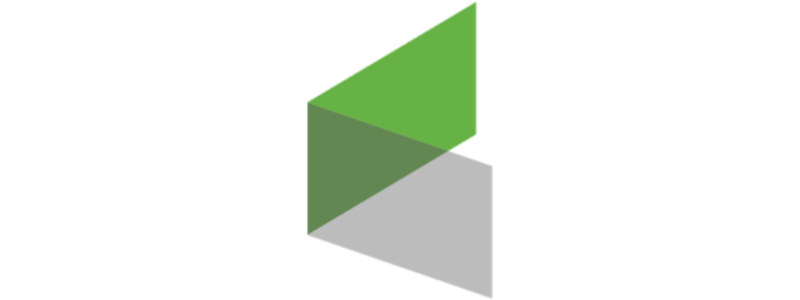
Price: Built into Keap, starting at $29/user/month
Notable features:
Summary: Infusionsoft by Keap has a nice scanner app which saves the card info as a contact automatically. They only allow for 250 contacts to be uploaded every 30 days per user. That feels like a pretty safe number for any salesperson who isn’t out there totally crushing the conference circuit. They also warn that there is a 15-minute to two-hour wait time for contact information to be parsed and uploaded properly, so if you really need to follow up with someone, it’s best you type them in the old-fashioned way.
Watch out for: The scanner app is solid, but customers warn of paying more and more for additional features over time.

Price: $4.99/user/month
Notable features:
Summary: Vision-e has provided scanning solutions to Government, Enterprise, and global businesses. Their forever free plan allows unlimited users to securely scan business cards, QR codes, and trade show badges, integrating with Salesforce for lead and contact processing. The service also includes free Slack integration and PDF document scanning.
Watch out for: The free version is only a demo and is misleading customers.
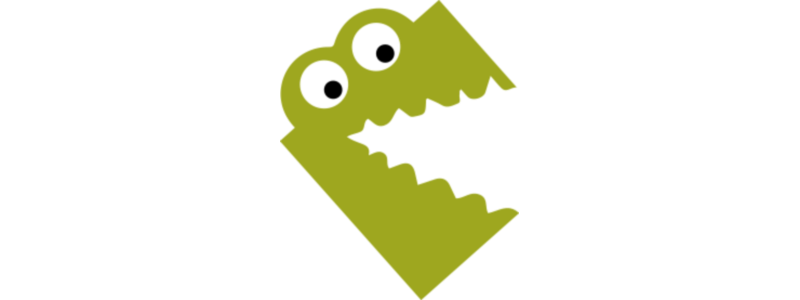
Price: $6/mo
Notable features:
Summary: snapADDY is a third-party business card scanner with a cool user interface and integrates with Salesforce, Zapier, Pipedrive, HubSpot, and several other CRMs. They also invested in testing photo qualities of business card scanners, showing where they rank against the competitors.
Watch out for: Make sure snapADDY integrates with your CRM.

Price: $8.33/mo
Notable features:
Summary: Scanbizcards has an application that lets users add a limited amount of contacts into their address books as contacts. Their free plan allows users to export those contacts into their CRM one at a time, with a hard limit of three scans per week. Users can perform batch exports by opting for the paid plan, which is $100/year. Scanbizcards integrates with SugarCRM and Salesforce, and plans on integrating with HubSpot, Eloqua, and Marketo in the future.
Watch out for: The free version is riddled with advertisements and only allows for three card scans per week.

Price: $59.99
Notable features:
Summary: ABBYY is another great option for salespeople and business owners who prefer to scan business cards directly into their phone’s address book. The application costs $59.99 in the iPhone App Store, which seems pricey but is a fair one-time price for a solid business card scanner. ABBYY integrates solely with Salesforce, according to their latest description.
Watch out for: Use any CRM other than Salesforce? Keep reading, because this one isn’t for you.

Price: $5-12/mo
Notable features:
Summary: CamCard is a solid solution for scanning business cards, and features its own proprietary semi-CRM user interface. CamCard allows multiple users to access the same data on a permissions basis, meaning you can scan business cards and delegate different sets of contacts to different users. CamCard also allows its users to export contact data into Excel, which can then be uploaded into any CRM. The standard edition goes for $5/month per user, which is a great price compared to other options, and allows users unlimited scans.
Watch out for: Customers say the scanner occasionally misreads quirky fonts.
There is a variety of business card scanning devices and apparatuses specially designed for large organizations and particularly motivated salespeople. These devices are optimized for high volume and high efficiency and often have multiple functions and capabilities.

Price: $103.00
Average customer rating: 5 stars out of 5
Product summary (via Amazon): “Whether you are at home, in the office or library or enjoying a cup of coffee, the handscanner can always be there!”
Notable features:
Summary: The Zoeson Portable Scanner is a versatile and handy device that is capable of scanning business cards, photos, receipts, etc. The device itself is battery-powered and small enough to fit in your pocket. Even better, this bad boy doesn’t require any additional software or setup, as images are stored on a micro USB drive to be viewed on your computer later.
Watch out for: The Zoeson scanner does not have wireless capabilities. All transfers must be done via cable. The scanner also only outputs images as JPEGs or PDFs. There’s no data parsing whatsoever, so if your goal is to extract the information off business cards, this is not the product for you.
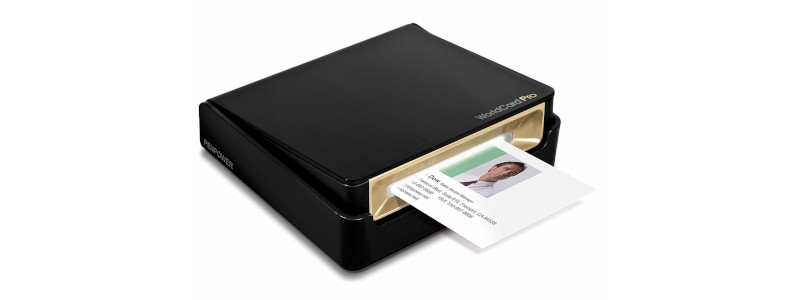
Price: $179.95
Average customer rating: 3 stars out of 5
Product summary (via Amazon): “The tilting open “mail box” entrance allows you to put in business cards easily, tilting close design protects the scanner from debris or dust. Scans and recognizes business cards, then saves contact information into Address Book or Microsoft Outlook. turns business cards into accurate digital format in a few seconds.”
Notable features:
Summary: The WorldCard Pro is a wonderful pocket-sized business card scanner that allows users to extract information directly from business cards and save it to their computers. This scanner recognizes 24 different languages, and has an accompanying application that lets users manage, update, and even export contacts to Excel. The price tag ($134.95) is a solid one-time charge to pay as an alternative to subscription services. Unfortunately, however, it doesn’t run on batteries and you actually have to plug it in.
Watch out for: The scanner sometimes reads cards poorly and requires recalibration—three times while running a 555 card batch, according to one customer.

Price: $199.00
Average customer rating: 4.6 stars out of 5
Product summary (via Amazon): “Scan your documents quickly and cost effectively. The Plustek 25 ppm Smart Office PS283 offers you a flexible and productive way to scan and manage all of your paper based information. From business cards to legal size documents, they all can be scanned and saved as a searchable PDF at the touch of a button…The Smart Office PS283 comes with a powerful software bundle including document management, business card reading, Optical Character Recognition (OCR), and imaging software.”
Notable features:
Summary: The Plustek SmartOffice PS283 is a desktop scanning device that can save documents of various physical sizes to a PDF, or send them directly to a folder, email, etc. It boasts a simple touch-to-scan interface and an automatic document feeder so you can load it full of cards and walk away. The downside is that it does not transcribe business card data in any way, so information from cards can’t automatically populate your CRM, but is otherwise a great solution for creating virtual copies.
Watch out for: The PS283 does not have a tray to catch documents after they’re fed through the device—a minor (but annoying) drawback for a desktop device.

Price: $184.99
Average customer rating: 4.5 stars out of 5
Product summary (via ambir.com): “The ImageScan Pro 667ix is a rugged simplex card scanner. Because it’s USB-powered, you’ll never need to search for an outlet. And at just under one pound and about 8” long, it fits on any crowded desk, registration area or mobile cart.”
Notable features:
Summary:
Watch out for: One Amazon reviewer complained that the base of the unit was wobbly out of the box, and that the AmbirScan software “can not recognize text from a business card or do anything particularly useful.”
Note: Ambir also offers a larger “Duplex” model for around $300.
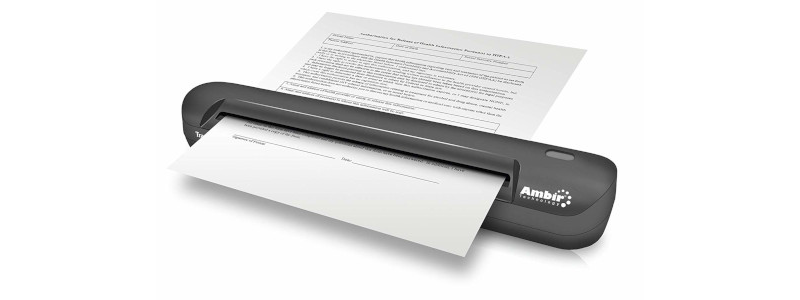
Price: $160.00
Average customer rating: 4.0 stars out of 5
Product summary (via ambir.com): “When you go mobile, the TravelScan Pro goes with you. It’s USB-powered, so you’ll never need to search for an outlet. And at just under a pound and just over a foot long, it fits in any laptop bag and never weighs you down.”
Notable features:
Summary: The Ambir TravelScan Pro 600 is a sleek, desktop-sized document scanner that scans documents ranging in size from letters to business cards. The TravelScan has a powerful built-in system that parses business cards and exports the data directly to a CSV file, even removes duplicates along the way.
Watch out for: The TravelScan captures only one side of a document at a time, and one reviewer complained that it doesn’t do well feeding thin paper like store recipts.

Price: $99.98
Average customer rating: 3.8 stars out of 5
Product summary (via Amazon): “Great for scanning contracts and related files after meeting with customers. Wide applicability in business, teaching, study, law and others. Save time, money and energy.”
Notable features:
Summary: The Munbyn portable scanner is a wand-style business scanner that you can wave over a document to take a photo. Because of its unique wand style, scanning documents is quick and easy, but not always clear, according to some customers. The Munbyn wand does not extract any data from the documents it scans, but is able to save them wirelessly as several different image files.
Watch out for: Multiple Amazon reviewers mentioned that the instructions were poorly written and hard to follow. According to this two-star review, “the tiny ‘instruction booklet’ was written by someone with only a marginal command of the English language. One section was labeled ‘How to Scanning.’ Another told how to ‘set the timer,’ but there was no mention anywhere about what the timer was for, how to use it, etc.”
No two scanners offer the exact same functionality and features. The highest-rated and most useful scanners, however, all have the same few features in common:
In terms of practicality, this puts CRM scanners at the top of the list for most business needs, as there are no integrations and tedious exports to manage. Even more useful are CRM scanners built into the CRM application directly, which means users won’t have to toggle back and forth between a scanner app and a CRM app when on-the-go.
Our list is comprised of the best CRM scanners we could find, but if you’re ready to try the best of the best, we recommend starting a 14-day trial of Nutshell. Scan business cards to your heart’s content, and even if you decide Nutshell isn’t for you, we’ll let you export and keep your data. You’ve earned it.
Attend a live guided tour! Every Tuesday at 3pm ET / noon PT.


Join 30,000+ other sales and marketing professionals. Subscribe to our Sell to Win newsletter!